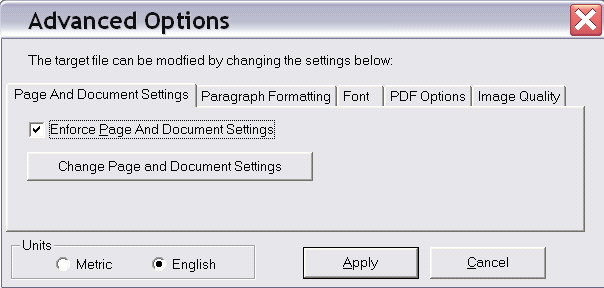
If you have MS PowerPoint version 2010 or greater you will find there are two PDF output types:
[032] PDF - Using PowerPoint
[300] PDF - With options
The options described below will only apply when the Convert To File Format is: [300] PDF - With Options.
Depending on how the resulting PDF file looks, it may be necessary to
experiment with the conversion options to see what generates the optimal
result. When converting from PPT to PDF, advanced options are made available
by clicking the Advanced Options
button from the main interface, then selecting the PDF
Options tab. Next click the Advanced
PDF Options button to make the following screen visible:
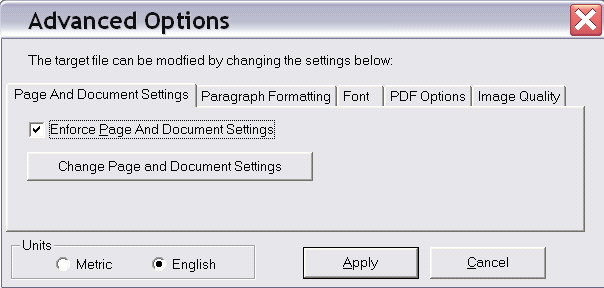
Click the "Enforce" check box then click the "Settings" button to bring up the specific options.
NOTE: When creating a conversion job where advanced options are applied, the last set of options selected will apply to all the jobs entered into the conversion task list. For example, if you select font type Arial for Job 1 then font type Tahoma for Job 2, both jobs will return with font type Tahoma. It is advisable to group conversion items with jobs that all share the same set of advanced options.
See also: