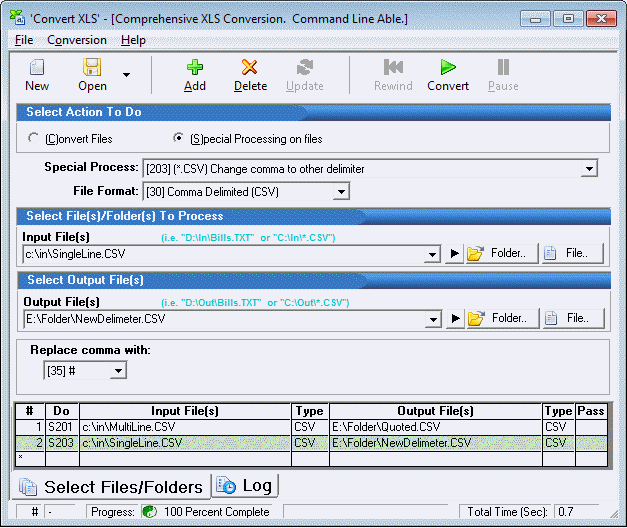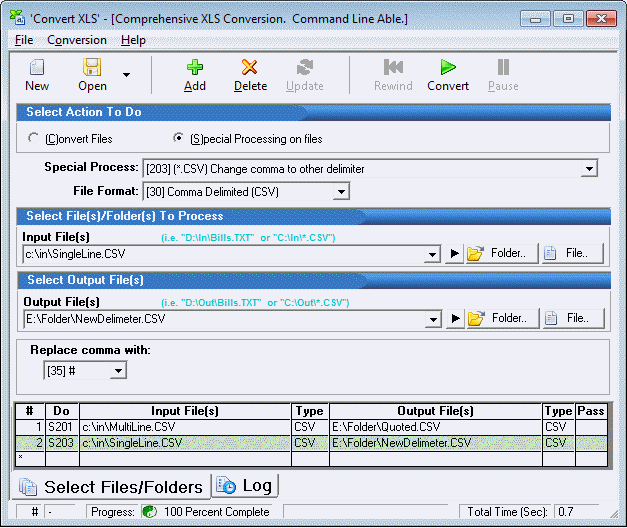
'Convert XLS' offers multiple processes available for your CSV formatted files.
§ Change comma to other delimiter
§ Include specified ROWS, discard all others
§ Include specified COLUMNS, discard all others
§ Pad field(s) to a fixed length
You may implement any of these CSV-applicable processes by following these steps
1) Select the special CSV process. The file format is automatically set as CSV.
2) Next select the input and output files. Both files MUST be in .CSV format. If an output file does not exist, Convert XLS will create it for you.
3) Fill out any other text boxes that may appear below the Select Output Files text box that may appear depending on which conversion you selected.
4) In order to view the changes in the .CSV file, open it with a text editor (such as Notepad) or a word processing application (such as MS Word).